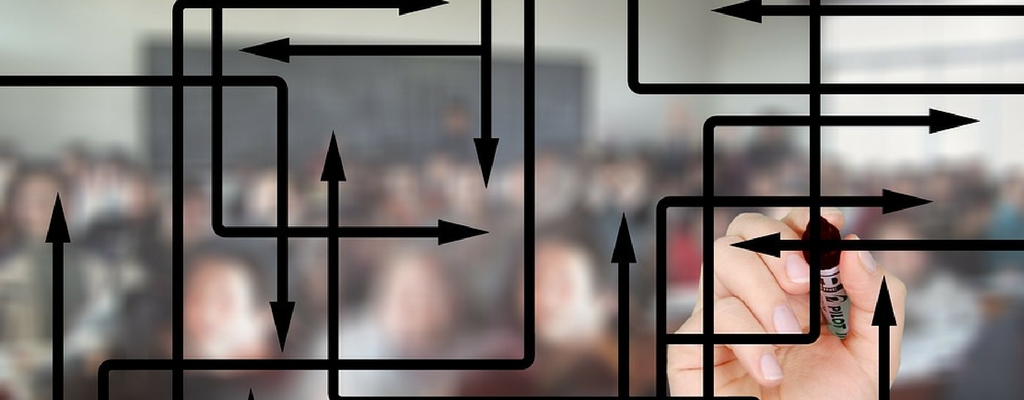You’ve made the decision to implement a business phone system for your business. Smart move! Now that you’re equipped with the best business communication features, how will you make them work for you? Voicemail is one of those features that everyone pretty much knows how to use without much thought. Take this seemingly generic feature and use these 4 hacks to make voicemail work in a way that maximizes your team’s efficiency and increase output.
Organize your inbox
If you’re using voicemail to email, keep track of your voicemails with email categories by labeling or categorizing your files to identify which is important, which can wait, and which can be deleted. Use these labels to easily identify which emails need your attention.
You can also pre-sort your email to automatically organize incoming voicemail files accordingly. When it comes to your voicemail inbox, you can set up a time limit on how long you want to keep them on your phone. If they’re being emailed to your inbox, you won’t have to keep them stored on your phone for long. Free up your storage space and get voicemail to email.
Not using voicemail to email? Learn how it can help your small business and jump on board!
Use integration for seamless communication
This one works parallel with the first hack. Once your inbox is set up to work with your voicemail to email service, use an integration app like Zapier to create tasks or notifications that keep your team on the same page or to set up an automatic email response when an email is placed in a certain category.
At FastPBX, we use Zapier to integrate our CRM contacts with our email automation software. It’s easy to set up and seamless once the zaps are turned on.
Keep your inbox clear
We’ve all been butt-dialed before. The worst part is when the call lingers and becomes a voicemail. When you’re using voicemail to email, create a label or category for these junk voicemails so they’re easy to find.
Schedule a time of day or day of the week to filter out these trash voicemails and declutter your inbox. Once you select and delete these pesky junk voicemail files, your inbox is free of unnecessary files and you can get back to your day feeling stress-free.
Use service flags
Service flags override your auto attendant and time conditions to give people a real-time update of your current unavailability. It’s set up similar to how you would set up a voicemail on most business phone systems and can be removed as soon as you’re available again.
For example, if you’re away at a conference, you can set up a service flag to let callers know where you’re heading and for how long you will be unavailable. You can also use the service flags to let callers know when they can call back to minimize the chances of people leaving an unnecessary voicemail.
Spending too much time on voicemail and email separately can inadvertently take up hours of your time. Give these voicemail hacks a try and eliminate some of the mundane, time-consuming tasks. Voicemail to email can be a really significant part of your call management system, too. Start mastering these business phone service features and take back control of your communications.